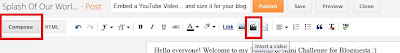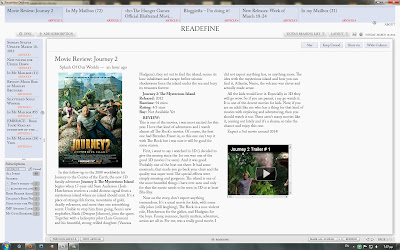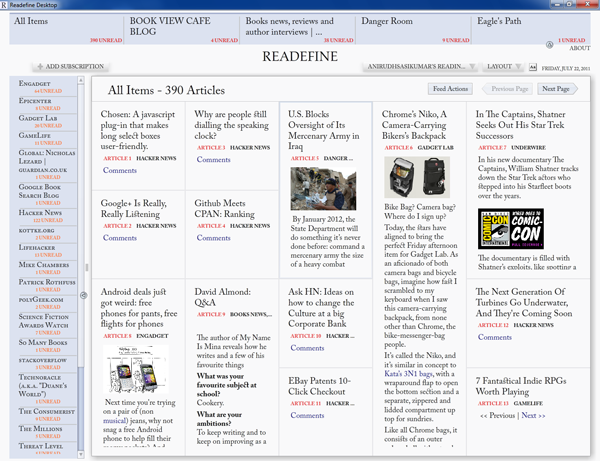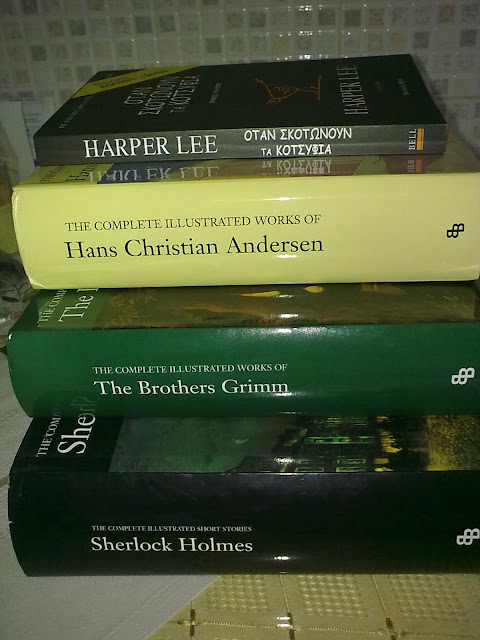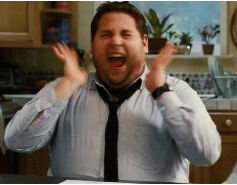Hello everyone! Welcome to my Tutorial & Mini Challenge for Bloggiesta (
learn more about Bloggiesta here ).
A problem which was noticed a lot in blogs (old and new) is that when they embed a Youtube video, it goes over their article size to the sidebars,etc. While it's something really easy and to do, many people it's understandable they don't know how to or where to search for the solution.
So today, i'm going to show you how to the whole "embed a youtube video right". There are many ways to do it because of the different platforms out there, so i'm going to divide into 2 sections:
1 - Embed a Youtube video, through Blogger editor
2 - Embed a Youtube via HTML
At the end of my post, it will be a Mini Challenge for everyone who want to try what i said over at the tutorial and me to check it out.
Click on the photos for HQ.
SECTION 1 - Embed a Youtube video, through Blogger Editor ( view result )
Blogger is divided in two parts: HTML and Compose. I'm going to show how to embed a Youtube video, via Compose in case you don't won't to bother with HTML.
Step 1: At the top of the editor (make sure the Compose tab is selected) there are icons which you probably already know such as Bold, Italic, Text Size, etc. You now, click the "movie" icon and wait for the window to pop up.
Step 2: At the left of the pop up window select "From Youtube". Search the video you want and click on it (if you want to preview it, click on play over the video) and then click "Select" at the bottom.
FINISH: Your are done. Blogger, fixes the size of the video so it doesn't go over your sidebars and put it at the center of your article.
-----------
Additional step: Let's say you are still not happy with the size of your video. How do you fix it? This time you click on the HTML tab and find the code of the video. There you are able to write your own numbers as width and height. You are done.
SECTION 2 - Embed a Youtube video via HTML (view result)
The HTML is the same for all the platforms wherever you are posting. I know many of you are a bit afraid to play with HTML but believe me when i say is extremely easy to embed a Youtube video and i will write it as simple as i can.
Step 1: Go at Youtube and find the video you want to embed. Click at "Share" under the video (next to the Add to Favorites). A small window will open under the tab with a link and two buttons "Embed" and "Email". Click Embed and more options will open exactly under it. Now you are able to see some options for your video.
To fix the size of your video you are either a)click on one of the fixed options (the little boxes that have numbers over them like 560x315)
or b) you fix your own size. At the box at the left write the width you want (most blogs have width smaller than 500 pixels) and youtube will auto fix the height.
Now select the little code above and copy it. (To make sure it's the right code you will see the numbers of the width and height somewhere in it)
Step 2: Now go back to your platform. Somewhere at your editor there is tab that says "HTML". Be
sure to click on it before you continue. When you do that, find at which point of your article you want to put the video and when you do, right click and paste the code from before.
FINISH: You are done. If your video is still out of your post, it means you need to put a smaller width. Do the whole process from the start and try again.
------------
Additional step: After this process you still want your video to be at the center of your post. How? Find the code of the video you pasted. Before it write <center> and after it write </center>. You are done.
NOTES:
-Wordpress editor (At least my version) doesn't have a quick movie icon like Blogger. So you will have to use the HTML version. Don't despair before trying it. It's easier than it looks.
-Always preview your posts before publishing.
Mini Challenge:
Create a post and embed a video from youtube and leave me the link to see it. Tell me which way you used.
+1 lvl of difficulty: Put 2 videos next to each other in a post instead. Leave the link for me to see it. (
example at the end of this post)
Feel free to ask your questions at the comments, emails, twitter, facebook, tumblr...i check them constantly. And if you want help, in another matter than Youtube videos, you are more than welcome to ask :D